As we know, we live in a digital world where all your data can be floating around the internet.. and you won’t have a clue. The websites are getting hacked regularly leaking all our data in the dark web causing chaos in lives of people by doing illegal activities.😒
In this article I am going to share some security, privacy focused based best open source password managers to help you solve your password related problems – Remember passwords easily by securing them with the highest level. And I really find it interesting when it comes to security. Nowadays one should really care about their security and privacy, since the digital era is when we are living right now 💻.
We browse the internet, signing up for various services and share our personal data like name, email, address, dob and many more data just to use this services. And to access this services we need the password or pins to access this services online eg. internet banking, social networks or websites. The problem comes, If you forgot this passwords you lost access to this services, or someone got access to your account when you unknowingly misplaced it.
What could be the solution of this problem ? 🤔
We can use tools, where we don’t actually share our data to anyone and it shouldn’t be controlled by any particular authority/company or kept in someone else’s servers. The point being, we don’t want to share our secrets to anyone right ? We want full control over it (privacy !) This is where Open Source (all the code is shared to public and it’s free to use ) Password Managers comes in to picture.
Open Source Tools can be downloaded and installed in to your own devices, and it’s completely isolated from any cloud services – means your data shares on your devices only and those can be protected by your personal master password 🔑 to access them..
So if you use the open source tools. You don’t need any online services anymore to remember them.
Save them locally in your encrypted devices which only you have access to.. since they have more chances of getting hacked… Or the passwords that you save on the online services are not encrypted to the highest level, which hackers can utilise your data like Credit Card or Bank Account Details or Online Account Credentials.
So here is the list, what I have discovered till now. 😉
1. Keypass
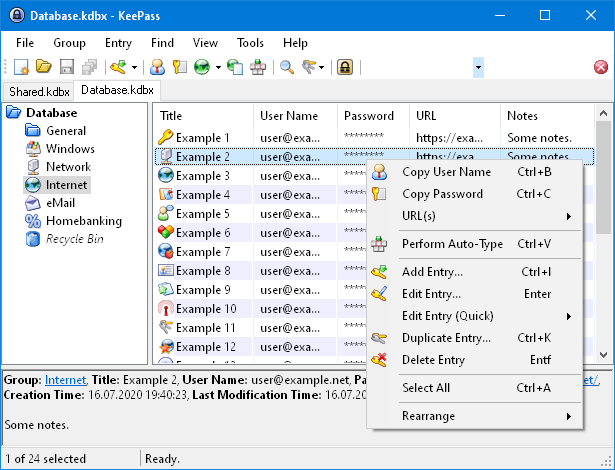
Keypass is a Windows Based Free Open Source Password Manager developed by cryptography and security experts. You can check it out here
2. Padloc
Padloc is a open source password manager for individuals and teams, It is a multi-client supported app which you can use for any type of client be it Web Browser, Desktop and even mobile.
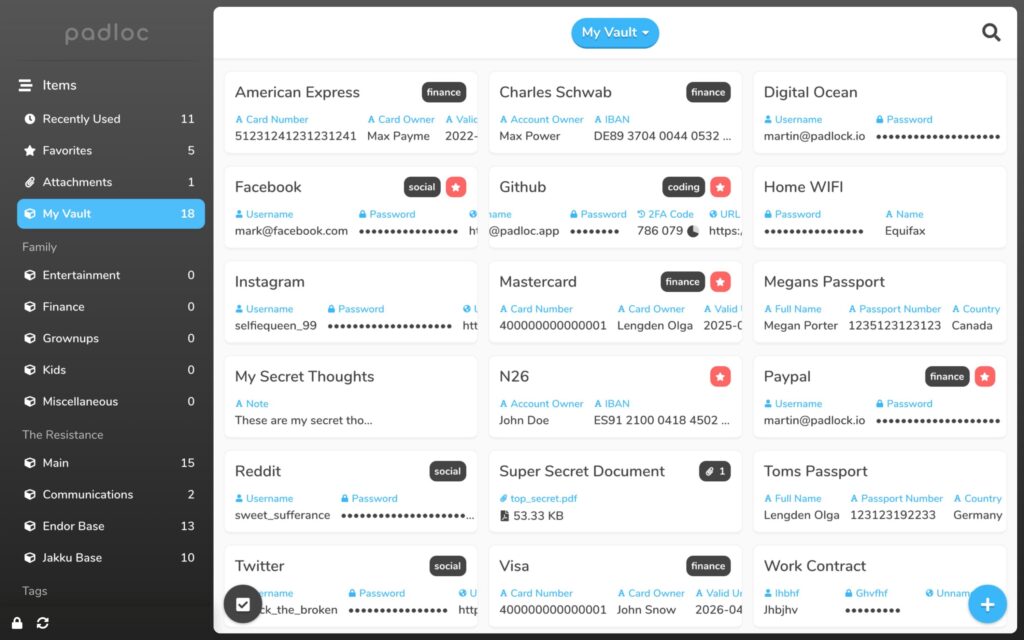
Though it has a cloud sync, which helps you share data accross various devices by signing up with email. but I would recommend to install locally and use the offline feature and rather not use the cloud service. You have to set a master password to access it.
It’s very easy to share the data across various devices easily by using the import/export functionality. I really liked the features of the app. You should definitely check it out.
You can find the source code of the app here.
https://github.com/padloc/padloc
The site – https://padloc.app/downloads
3. Passbolt
This one is my favourite, as it’s focused on Teams and also Developers
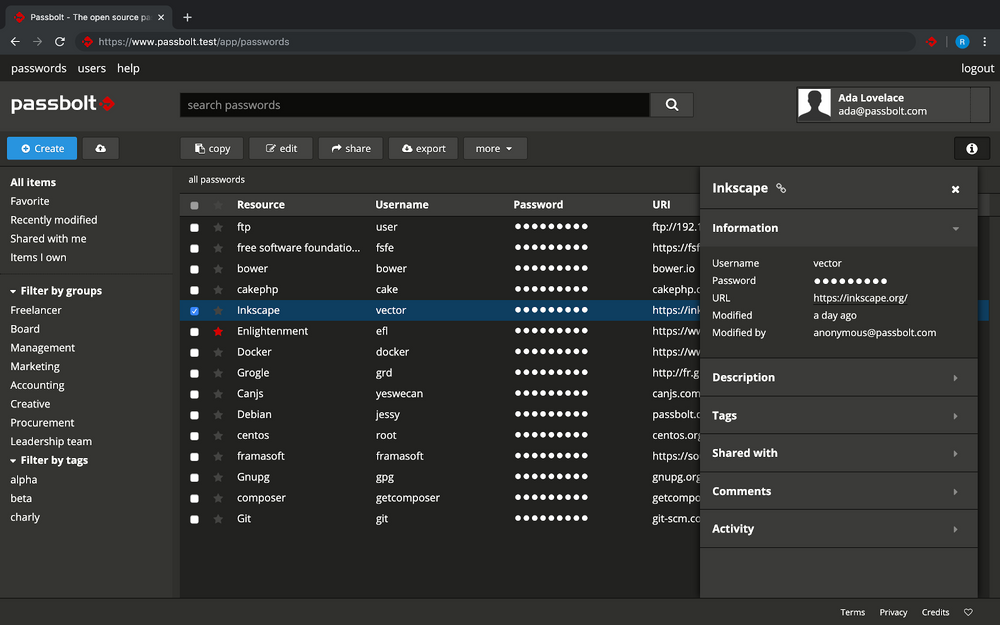
Mostly working on Development Projects in a Team you might need to have access to different tools accounts or share keys with the Team. Passbolt solved all this problems by a self-hosted solution for teams.
You can install passbolt yourself by configuring it. You can find the instructions in the site
Passbolt is a free open-source and self-hosted solution for developers to manage their shared login data, passwords, keys and more.
It is based on OpenPGP and design specifically for teams (Developers and DevOps).
Passbolt has an extensive JSON API and follows open security standards as it uses GnuPG for server-side verification and user authentication.
Passbolt can be installed on many systems and machines, here we list the most popular installation options:
- Debian 10
- Ubuntu 20.04
- CentOS 7
- Digital Ocean
- AWS
- Docker
sudo apt-get install passbolt-ce-server
The rest of the instructions are pretty straightforward, It takes a few minutes to get everything up and running.
Website – https://padlock.com
Source Code – https://github.com/passbolt
4. Birwarden
5. Clipperz
6. Password Safe
7. RatticDB
8. Enpass
9. Psona
10. Hypervaul
11. Dashlane
12. Zoho Vault
13. Teampass
